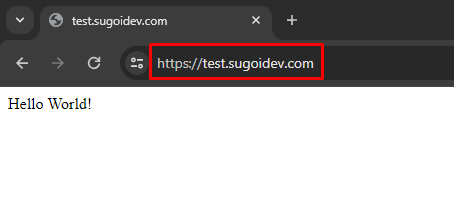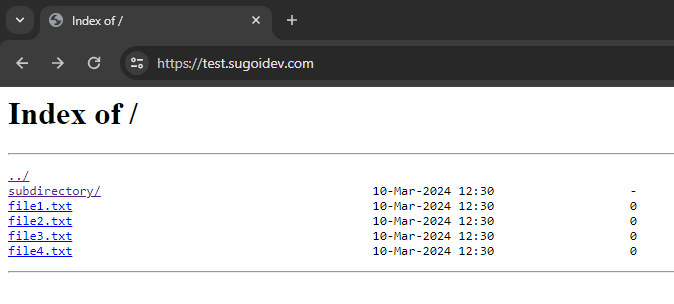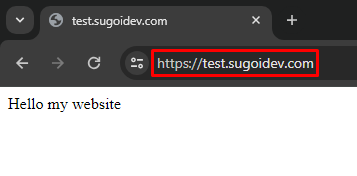เตรียมความพร้อม
ในบทความนี้ต้องการ Nginx Web Server ที่ทำการติดตั้งเรียบร้อยแล้ว หากยังไม่มีสามารถดูวิธีติดตั้งได้ ที่นี่
ติดตั้ง Nginx web server
1. เปิดไฟล์ config ของ domain ที่ต้องการและแก้ไขในส่วนของ server
1 | server { |
2. ทดสอบ config nginx ว่าถูกต้องหรือไม่โดยใช้คำสั่งด้านล่าง
1 | $ sudo nginx -t |
3. ทำการ restart nginx โดยใช้สำสั่งด้านล่าง
1 | $ sudo /etc/init.d/nginx restart |
ทดสอบการทำงานโดยใช้ NodeJS express http server
4. ติดตั้ง NodeJS ด้วยคำสั่งด้านล่าง
1 | $ sudo apt-get install nodejs npm -y |
5. สร้าง directory และติดตั้ง library สำหรับ hello world บน NodeJS express
1 | $ mkdir helloworld && cd helloworld && npm init --yes && npm install express |
6. สร้างไฟล์ index.js โดยใช้ code ด้านล่าง
1 | const express = require('express') |
4. รัน express hello world API ด้วยคำสั่งด้านล่าง
1 | $ node index.js |
4. ทดสอบหน้าเว็บโดยเปิดเว็บผ่าน web browser หากทุกอย่างถูกต้องจะพบหน้า API หรือ service ที่เราต้องการ